Processing an Event Stream
Finding complex patterns in streaming data requires creating new data elements to represent new types, composite values, judgements, or metrics. As new data streams in, these patterns are recognized immediately by Standing Queries and used to create more meaningful data elements tied to their underlying original data. The result is:
- An interconnected graph of original data loaded into the system
- Associated new data which is smaller in size, but more meaningful
- Many possible “interpretations” of data living together happily in a streaming system
In this tutorial, we will be consuming the public dataset of Enron email messages that were a part of the Enron scandal. Email is ubiquitous and forms a very natural web of interlinked data. However, the records in the dataset are just simple, raw email messages. In this tutorial, we demonstrate how to read and store the original data, connect it into an interesting structure, and produce new data that builds toward answers of interest. For convenience, the dataset has been preprocessed and made available as a line-based JSON file at https://thatdot-public.s3.us-west-2.amazonaws.com/enron.json.zip (385MB compressed, 1.6GB unzipped).
Step #1: Plan for incoming data structure
The original dataset is in CSV format with the following column headers:
"file", "message"
The message content is all that interests us for this tutorial, so we’ve processed the data and parsed the message content into JSON with the following structure:
{
"sourceFile": "",
"headers": [
{
"name": "",
"value": ""
}
],
"from": "",
"to": [],
"subject": "",
"timestamp": [],
"body": ""
}
For the ingest steps below, we will make each message a node in a graph. The node ID will be deterministically generated from the email metadata. All JSON fields are stored on the node as key/value pairs (or “properties”) on the respective node. For convenience, each node will be given a label of “Message”.
This ingest plan will create a single node for each email message, entirely disconnected from any other node in the graph. This structure is directly analogous to each email message representing one row of a relational database, where the columns are the JSON object keys.
As we will see later, this can be accomplished with the following Cypher query used to ingest each JSON data record passed in as $that:
MATCH (n)
WHERE id(n) = idFrom('message', $that.from, $that.to, $that.timestamp)
SET n = $that, n:Message
Step #2: Set Standing Queries
thatDot Streaming Graph has the unique ability to set a query which lives inside the graph, propagates automatically, and can trigger arbitrary action immediately for each result found when new data completes the query. Standing Queries can be applied to existing data, or only to new data coming in. In this example, we will use “Universal Standing Queries” which are applied to new data beginning the moment the Standing Query is issued. We will set the Standing Queries ahead of time and once they are all set up, we will begin ingesting the data.
Standing Query #1: Connect email address nodes to represent the sender of each message.
Data does not need to begin in a graph structure. Typical row- or column-oriented data is a perfectly fine starting point, as is the de facto standard JSON format. But the building consensus of modern data processing is that connected data is more valuable than disconnected data. We’ll illustrate and make the connections here with a Standing Query.
We want a Standing Query that starts with this simple node:
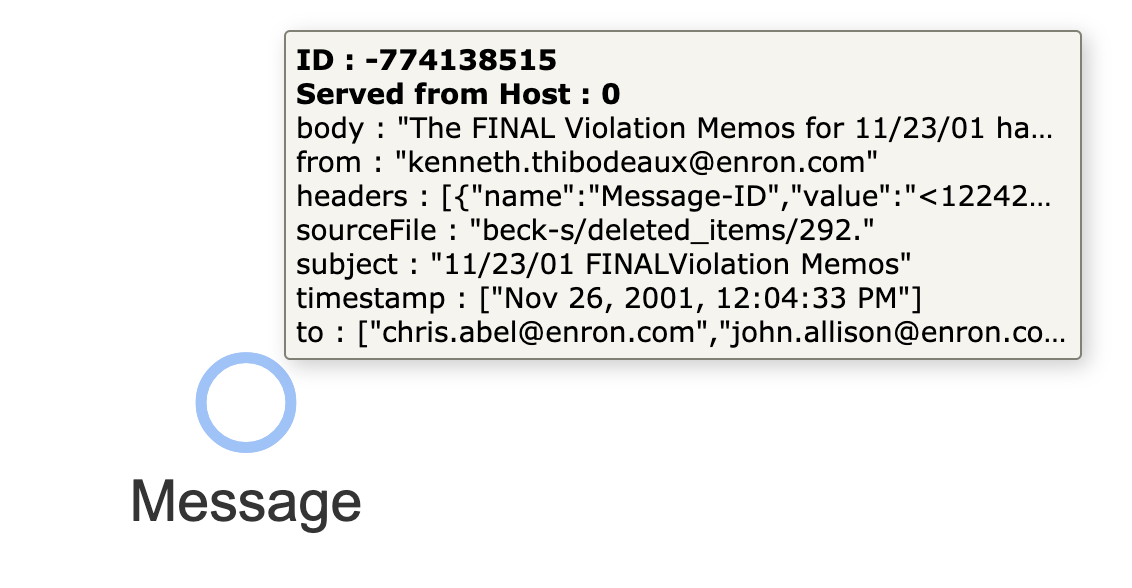
and turns it into this connected set of nodes:
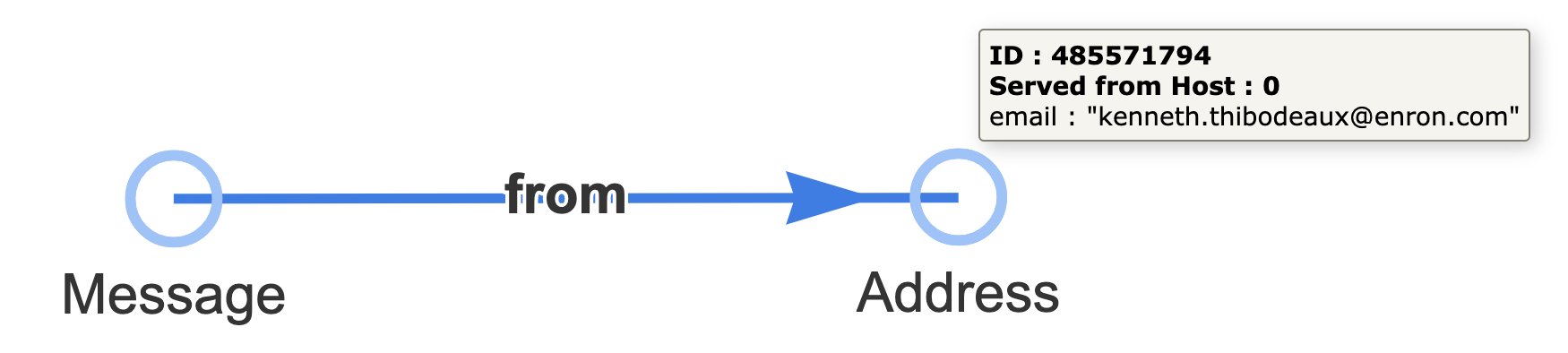
We can accomplish this with a pair of Cypher queries — one describing the pattern to find each node of interest:
MATCH (n) WHERE exists(n.from) RETURN DISTINCT id(n) AS id
and the other describing the action we want to take (creating new data) for each matched result ($that.data):
MATCH (n) WHERE id(n) = $that.data.id
MATCH (m) WHERE id(m) = idFrom('email', n.from)
CREATE (n)-[:from]->(m)
SET m.email = n.from, m:Address
When the queries and configuration above are combined together, the following JSON makes up the payload of a POST API call to /api/v1/query/standing/from
{
"pattern": {
"type": "Cypher",
"query": "MATCH (n) WHERE exists(n.from) RETURN DISTINCT id(n) AS id"
},
"outputs": {
"emailStructure": {
"type": "CypherQuery",
"query": "MATCH (n) WHERE id(n) = $that.data.id MATCH (m) WHERE id(m) = idFrom('email', n.from) CREATE (n)-[:from]->(m) SET m.email = n.from, m:Address"
}
}
}
This API call can be issued via the API documentation page at /docs or with the following curl command at a Unix command line:
curl -X 'POST' \
'https://_.dev.thatdot.com/api/v1/query/standing/from' \
-H 'accept: */*' \
-H 'Content-Type: application/json' \
-d '{
"pattern": {
"type": "Cypher",
"query": "MATCH (n) WHERE exists(n.from) RETURN DISTINCT id(n) AS id"
},
"outputs": {
"emailStructure": {
"type": "CypherQuery",
"query": "MATCH (n) WHERE id(n) = $that.data.id MATCH (m) WHERE id(m) = idFrom('\''email'\'', n.from) CREATE (n)-[:from]->(m) SET m.email = n.from, m:Address"
}
}
}'
Standing Query #2: Connect email address nodes to represent the receivers of each message.
Similar to the first Standing Query, now we want to pull out the email addresses in the “To:” field of each email message and connect the Message node to the nodes corresponding to each email address node. Unlike the “From:” field, there are often many addresses in the “To:” field.
We’d like to take data that looks like this:
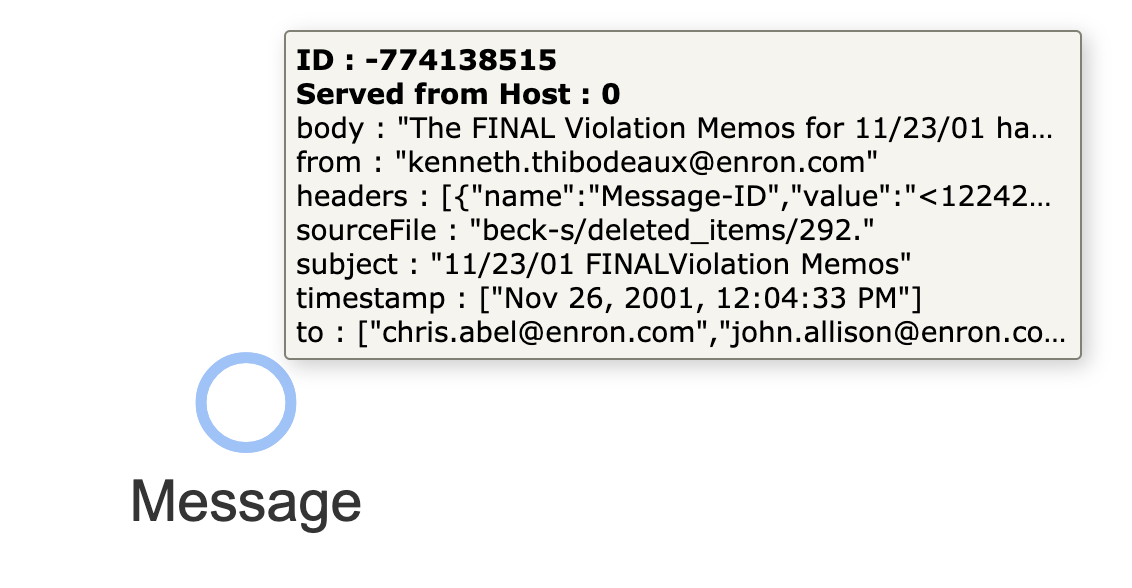
And turn it into data like this:
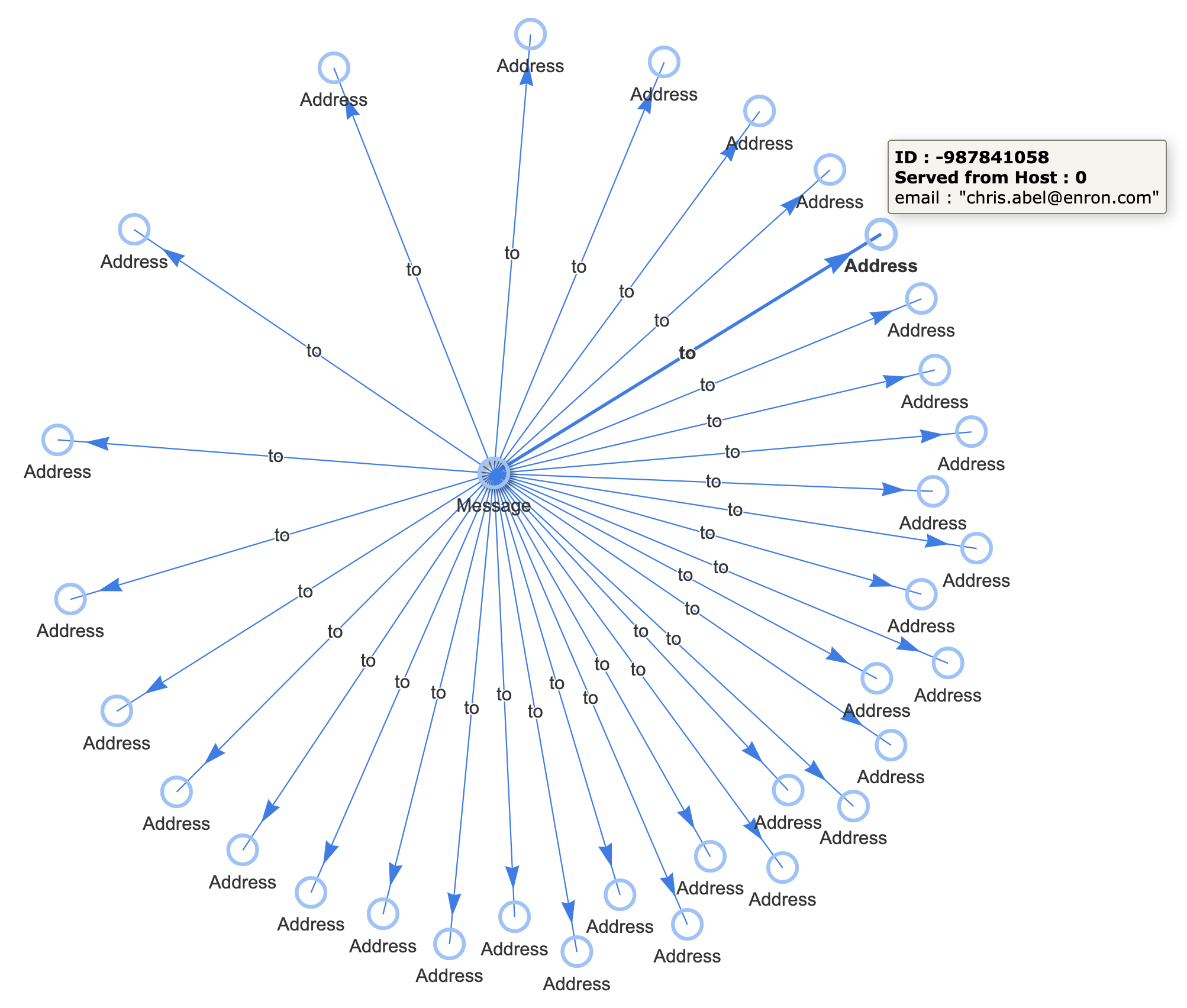
Similar to the first Standing Query, this can be done with two Cypher queries. One to match the Message node, just as before, but with a “to” field:
MATCH (n) WHERE exists(n.to) RETURN DISTINCT id(n) AS id
and another to update data with the results:
MATCH (n) WHERE id(n) = $that.data.id
WITH n.to AS toAddys, n
UNWIND toAddys AS toAddy
MATCH (m) WHERE id(m) = idFrom('email', toAddy)
CREATE (n)-[:to]->(m)
SET m.email = toAddy, m:Address
The following JSON payload can be passed in to the POST endpoint at /api/v1/query/standing/to:
{
"pattern": {
"type": "Cypher",
"query": "MATCH (n) WHERE exists(n.to) RETURN DISTINCT id(n) AS id"
},
"outputs": {
"toFromStructure": {
"type": "CypherQuery",
"query": "MATCH (n) WHERE id(n) = $that.data.id WITH n.to AS toAddys, n UNWIND toAddys AS toAddy MATCH (m) WHERE id(m) = idFrom('email', toAddy) CREATE (n)-[:to]->(m) SET m.email = toAddy, m:Address"
}
}
}
Or issued via curl on the command line:
curl -X 'POST' \
'https://_.dev.thatdot.com/api/v1/query/standing/to' \
-H 'accept: */*' \
-H 'Content-Type: application/json' \
-d '{
"pattern": {
"type": "Cypher",
"query": "MATCH (n) WHERE exists(n.to) RETURN DISTINCT id(n) AS id"
},
"outputs": {
"toFromStructure": {
"type": "CypherQuery",
"query": "MATCH (n) WHERE id(n) = $that.data.id WITH n.to AS toAddys, n UNWIND toAddys AS toAddy MATCH (m) WHERE id(m) = idFrom('\''email'\'', toAddy) CREATE (n)-[:to]->(m) SET m.email = toAddy, m:Address"
}
}
}'
Standing Query #3: Identify Email Addresses that both send and receive in this dataset.
Analysis of streaming data often requires writing and deploying new microservices which can operate quickly on data streams and persist their results in ways useful to other services. In thatDot Streaming Graph, this is done with Standing Queries, just as before.
If we needed to find email addresses which were both sender and receiver in this dataset, we can define a new Standing Query that checks for that pattern (slightly more interesting than the previous patterns) and creates an edge associating those Address nodes with a new node that represents the set we care about.
We want to find node that look like this:

And turn them into nodes which look like this:
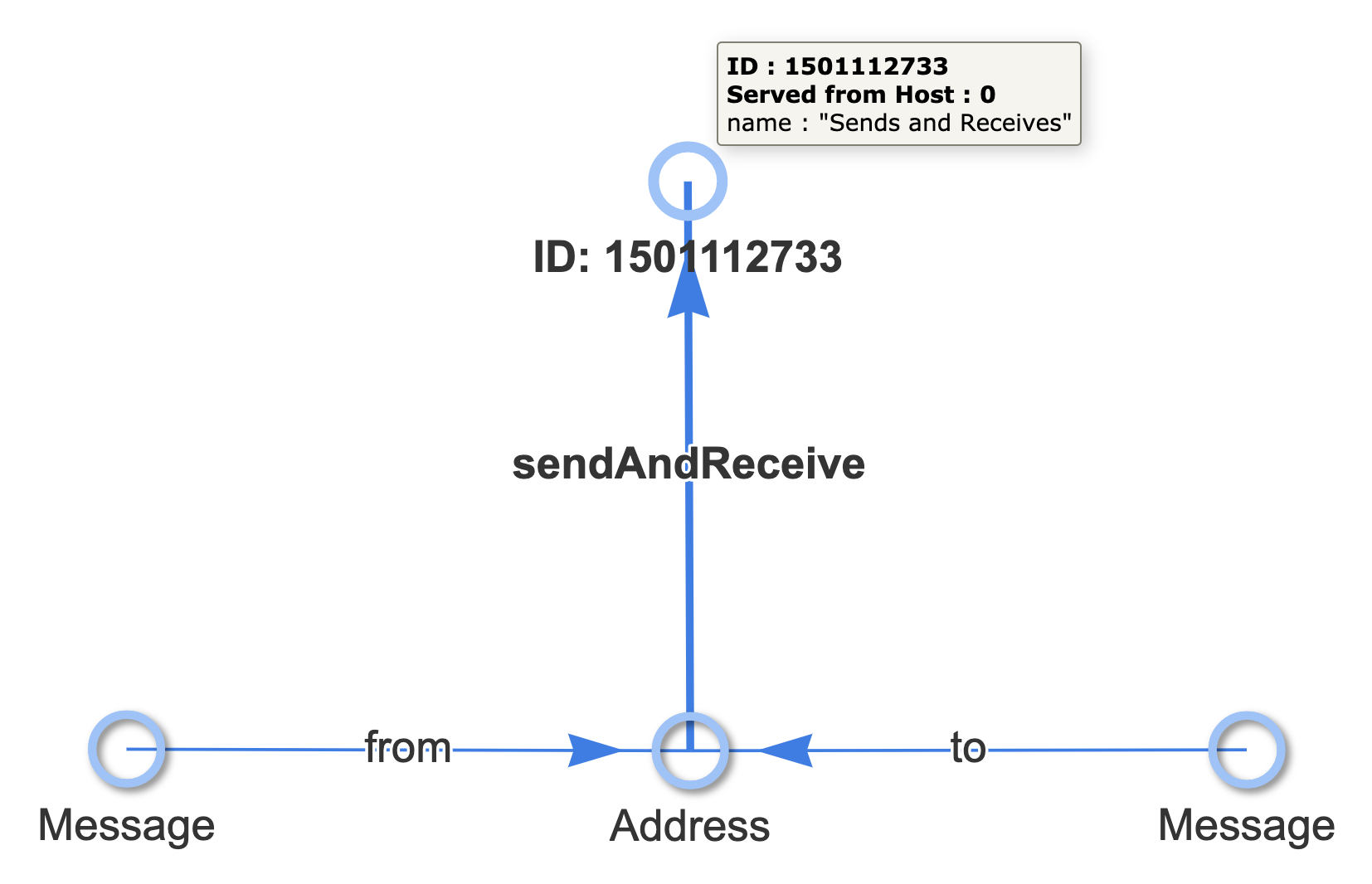
Matching the pattern of interest can be accomplished with the following Cypher query:
MATCH (to)-[:to]->(n)<-[:from]-(from) RETURN DISTINCT id(n) AS id
And transforming the data can be done with this Cypher query:
MATCH (n) WHERE id(n) = $that.data.id
MATCH (m) WHERE id(m) = idFrom('sendAndReceive')
CREATE (n)-[:sendAndReceive]->(m)
SET m.name = 'Sends and Receives'
These can be assembled in the following JSON payload to be delivered via POST to the endpoint at /api/v1/query/standing/s-r
{
"pattern": {
"type": "Cypher",
"query": "MATCH (to)-[:to]->(n)<-[:from]-(from) RETURN DISTINCT id(n) AS id"
},
"outputs": {
"sendAndReceiveStructure": {
"type": "CypherQuery",
"query": "MATCH (n) WHERE id(n) = $that.data.id MATCH (m) WHERE id(m) = idFrom('sendAndReceive') CREATE (n)-[:sendAndReceive]->(m) SET m.name = 'Sends and Receives'"
}
}
}
Or issued via curl on the command line as follows:
curl -X 'POST' \
'https://_.dev.thatdot.com/api/v1/query/standing/s-r' \
-H 'accept: */*' \
-H 'Content-Type: application/json' \
-d '{
"pattern": {
"type": "Cypher",
"query": "MATCH (to)-[:to]->(n)<-[:from]-(from) RETURN DISTINCT id(n) AS id"
},
"outputs": {
"sendAndReceiveStructure": {
"type": "CypherQuery",
"query": "MATCH (n) WHERE id(n) = $that.data.id MATCH (m) WHERE id(m) = idFrom('\''sendAndReceive'\'') CREATE (n)-[:sendAndReceive]->(m) SET m.name = '\''Sends and Receives'\''"
}
}
}'
Step #3: Start Data Ingest
With the desired Standing Queries established, all new incoming data will advance the overall structure of the system’s data toward the patterns described in those Standing Queries. As new data comes in and results in matches being produced, the update will be applied automatically — regardless of the order in which the data arrives or the number of matches made, in progress, or incomplete so far. thatDot Streaming Graph supports many ingest sources, including some streaming systems such as AWS Kinesis, as well as local resources such as files.
Example 1: Kinesis Data Stream Ingest
To start data ingest from an AWS Kinesis data stream, we will use the Cypher query mentioned in Step #1 above to write a single node for each incoming JSON record:
MATCH (n)
WHERE id(n) = idFrom('message', $that.from, $that.to, $that.timestamp)
SET n = $that, n:Message
Note that the ID of each node is generated deterministically based on some of the content (the email’s from and to addresses, plus the timestamp) which will result in a unique node for each unique email. Since nodes are defined by their ID alone, duplicate JSON objects received will result in attempts to produce the same content at the same node. The system interprets this as a no-op, and no duplicate data will be produced as part of the ingest process or from the Standing Queries defined above.
With a valid AWS accessKeyId and secretAccessKey, the following JSON payload can be issued to the POST endpoint at /api/v1/ingest/enron-sample
{
"format": {
"query": "MATCH (n) WHERE id(n) = idFrom('message', $that.from, $that.to, $that.timestamp) SET n = $that, n:Message",
"type": "CypherJson"
},
"streamName": "enron-sample",
"type": "KinesisIngest",
"iteratorType": "TRIM_HORIZON",
"credentials": {
"region": "us-west-2",
"accessKeyId": "YOUR_ACCESS_KEY_ID",
"secretAccessKey": "YOUR_SECRET_ACCESS_KEY"
}
}
Or called at the command line with curl:
curl -X 'POST' \
'https://_.dev.thatdot.com/api/v1/ingest/enron-sample' \
-H 'accept: */*' \
-H 'Content-Type: application/json' \
-d '{
"format": {
"query": "MATCH (n) WHERE id(n) = idFrom('\''message'\'', $that.from, $that.to, $that.timestamp) SET n = $that, n:Message",
"type": "CypherJson"
},
"streamName": "enron-sample",
"type": "KinesisIngest",
"iteratorType": "TRIM_HORIZON",
"credentials": {
"region": "us-west-2",
"accessKeyId": "YOUR_ACCESS_KEY_ID",
"secretAccessKey": "YOUR_SECRET_ACCESS_KEY"
}
}'
Upon issuing this REST API call, a Kinesis ingest stream will begin to consume the data in the specified Kinesis instance. Standing Queries #1 and #2 will be automatically applied to the incoming JSON data from Kinesis, and the new data will be created as specified. As that new data is created, it will also trigger matches for Standing Query #3. At each step, data gets more connected and closer to the specific answers desired.
Example 2: Local File Ingest
When data is available locally on a host, thatDot Streaming Graph can read directly from the local filesystems via common data formats. To start data ingest from a line-based JSON file on the Streaming Graph host, we will use the same Cypher query (as mentioned in Step #1) to write a single node for each JSON object:
MATCH (n)
WHERE id(n) = idFrom('message', $that.from, $that.to, $that.timestamp)
SET n = $that, n:Message
As in the Kinesis example, the ID generation schema will ensure that each record resolves consistently to the same node, and that records are de-duplicated by the ingest.
With the pre-processed JSON file linked above extracted to the Streaming Graph host’s filesystem, say, at /tmp/enron.json, the following JSON payload can be issued to the POST endpoint at /api/v1/ingest/enron-sample
{
"format": {
"query": "MATCH (n) WHERE id(n) = idFrom('message', $that.from, $that.to, $that.timestamp) SET n = $that, n:Message",
"type": "CypherJson"
},
"path": "/tmp/enron.json",
"type": "FileIngest"
}
Or called at the command line with curl:
curl -X 'POST' \
'https://_.dev.thatdot.com/api/v1/ingest/enron-sample' \
-H 'accept: */*' \
-H 'Content-Type: application/json' \
-d '{
"format": {
"query": "MATCH (n) WHERE id(n) = idFrom('\''message'\'', $that.from, $that.to, $that.timestamp) SET n = $that, n:Message",
"type": "CypherJson"
},
"path": "/tmp/enron.json",
"type": "FileIngest"
}'
Upon issuing this REST API call, a local file ingest stream will begin to consume the data in the specified file. As in the Kinesis example, standing Queries #1 and #2 will be automatically applied to the incoming records, and the new data will be created as specified. As that new data is created, it will also trigger matches for Standing Query #3. At each step, data gets more connected and closer to the specific answers desired.
Step #4: Observe results as they are matched.
thatDot Streaming Graph can take many kinds of action when each Standing Query returns a result. The Standing Queries shown here updated data. Making use of the results in real-time as it is interpreted with the additional data written in makes the system profoundly powerful. To make use of real-time results, a Standing Query can be configured to publish data back to Kinesis or other event stream systems. Data can be sent out of thatDot Streaming Graph into other services or system components providing endless possibilities. The ability to interpret data by drawing connections, defining new levels in the data, and drilling down for answers is powerful!